How To Run Your Own Webcam
It May Seem Exhibitionist, But Broadcasting Personal Images On The 'Net Can Be Fun And Practical
John Dujay writes about the Internet as a tool for average people.
September 7, 2000, 5:10 p.m. EDT
 Back before Internet time, it seemed that everyone guarded their privacy jealously, even violently.
Back before Internet time, it seemed that everyone guarded their privacy jealously, even violently.
Today, with snooping reporters everywhere trying to feed the great media beast that is the 24-hour news network, celebrities and politicians have had to kiss their privacy goodbye.
 But it's not only famous people who are giving up their private lives to the high-tech media. A strange new phenomenon has emerged.
But it's not only famous people who are giving up their private lives to the high-tech media. A strange new phenomenon has emerged.
"Webcams" have spread like a rash, using the Internet to broadcast, usually live, video glimpses of -- you name it.
They range from the curious (The CatCam, above, shows somebody's pet in action, or more often, inaction) to the scenic (the self-explanatory Niagara Falls cam), from the weird (the search for Nessie persists at Loch Ness Live, below) to the pornographic (use your imagination!). 
Many Webcams give a new window on the world. NASA has live shots of various shuttle missions. We can see satellite images of our neighborhoods or a shot of Venus from the Hubble Space Telescope. Someday we may be able to see a live shot of a lunar eclipse -- as seen from the moon.
But most of the Webcams that one encounters are not quite so universal.
Consider "The Nerdman Show" at www.nerdman.com. The titular Nerdman has set up six Webcams in his house and another 12 in his office. This way, everyone in the world with Internet access has a reasonable chance of seeing an image of Nerdman throughout the day.
Who is he?
Just some guy.
Apparently, the human tendencies toward voyeurism -- and exhibitionism -- have bubbled over and spilled onto the Web. We can look inside another person's home or put our own home up for viewing!
Why this is happening, I am not sure.
Well, actually, if I try, I can think of a couple of reasons why a normal person like you might want to set up your own Webcam:
- You could point it at your living room to ensure that your cat isn't scratching your new leather couch while you are at work.
- You could surreptitiously point it at your nanny to ensure that she is taking care of your precious little ones.
As for impractical reasons for projecting your images onto the Internet -- there are plenty of those.
The 'Cam' Part
If you want to start your own window to the World Wide Web, you need two basic things:
You may have heard that you need a "video card." Not necessarily.
Many Webcam software packages perform the role of the video card. If the picture quality starts to bug you, you may want to drop the cash and get a card. But more on that later.
It's assumed that you need a relatively modern computer, with processing power of at least 133 megahertz and a modern operating system such as Windows 95 or higher.
First on the shopping list is the Webcamera. At the risk of insulting the intelligence of some of you, this is not the same thing as a handheld digital camera used for snapshots. Webcams are connected to your computer all the time.
There are too many brands of Webcams to list, but pictured below are a few leading models. Mouse over them for the brand name.
 Prices generally range from $40 to $300 for basic consumer cams.
Prices generally range from $40 to $300 for basic consumer cams.
Before you buy the camera, however, you need to know how you're going to connect to your computer -- which of your computer's "ports" you're going to hook it into.
Your choices are "serial port" or "parallel port." You don't really need to know what that means, but if you're interested, "serial" means that the port sends data in a series -- one bit after another -- while "parallel" means that the port sends several bits of data "next to each other," at the same time.
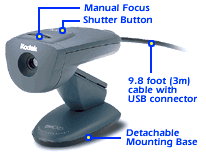 Using the parallel port is often easier, but it's got to be a two-way port -- send and receive. If not, you can make the port bi-directional by buying an expansion board (a circuit board that you insert into the computer).
Using the parallel port is often easier, but it's got to be a two-way port -- send and receive. If not, you can make the port bi-directional by buying an expansion board (a circuit board that you insert into the computer).
Time To Shop
Once you know which port you're going to use, you can go shopping for a Webcam. You'll probably let price be your guide.
You don't need to worry about high resolution and speed, because you won't be getting much performance anyway. Moving images usually consist of a slow series of snaps that look somewhat like movement. The cameras pictured here work without video cards.
 You should have an Internet connection of at least 56 kilobits per second, which is generally the lowest speed of most newer computers.
You should have an Internet connection of at least 56 kilobits per second, which is generally the lowest speed of most newer computers.
Many products on the market will hold your hand and walk you through setting up your own Webcam.
But maybe you're into high-quality pictures. Maybe you want to set up your Webcam to update frequently. In that case, you may succumb to the urge to buy a video card.
Before you go that route, be sure that your computer has a spare PCI slot available to hold the card.
Getting Carded
A "video capture card," as it's officially known, is essentially a device that takes the video signal from your Webcam and converts it to a digital format that can be understood by a computer.
They can range in price from $40 all the way up to $1,000 and more for a really high-end card.
Installing the card is generally quite simple. But if you have ever tried to install something in a computer, you know that it doesn't always work perfectly.
These instructions provide just the basics. If you want a professional to do it, you will have to pay for it. Otherwise, most reasonably adventurous computer users can handle the installation with a bit of luck and a bit of work.
Anyway, the basic way to install a card it is to shut down the computer, unplug the power source and open the box of your computer. The card can generally be clipped into the appropriate slot quite easily.
Then you will have to reboot the computer. The operating system in conjunction with the card software will help you install it so that it works.
Good luck!
By the way: If you want to project sounds to your audience, you'll also need a sound card.
Getting The Pictures Out

So now you've got your Webcam set up. If you want to share those images with the world, you need a Web page. You have to be dialed in to the Internet for the images to update. That means that you'll have to devote a phone line to be connected to the Internet for every minute that you want the images to update.
Still interested?
Relax: You don't need a new computer to operate your Web page. Many hosting companies offer free Web space. For that aspect of the project, see this article.
There are also companies that provide free dialup service: See this article.
There's a final piece of the puzzle: How do people know where to find your Webcam? Get it listed on someone else's Web page. Here are a few that accept submissions:
Last, Best Reason To Set Up A Cam
Webcams today may be mostly entertainment. But one use for projecting personal video across the Internet could hit the masses soon.
Do you remember "The Jetsons?" The show featured the wacky George Jetson and his futuristic family, and it was probably our first introduction to the concept of a video phone.
The opening credits showed a slacking George being spied upon by his boss, Cosmo Spacely, through a magical, futuristic video screen.
Well, friends, the future is here today -- or it will be tomorrow. With just a bit of work, a bit of luck, you too can set up your own video phone so that you are able to call up a friend and speak and look at him or her at the same time.
If you want to use the Webcam as a video phone, you'll need a sound card, plus video-conferencing software.
Again, the performance leaves a lot to be desired.
Pretty well any modern computer will do. However, you generally need high-speed Internet access (cable modem or DSL) to be more successful, because a lot of data has to be sent up and down the line.
Basically, all you have to do is hook up a Webcam, install phone software, and voila, you're in the future along with the Jetsons.
Right now, the technology, like many other Internet technologies, is not perfect. But again, it is just around the corner. Many companies such as Intel, VideoPhone and VistaCom are offering crude versions, with herky-jerky motion video.
As with other technologies, there will be an initial bout of resistance from people saying such things as, "I won't want to bother combing my hair to answer the phone," or "I will resent my loss of privacy as a strange caller is able to look around my messy house."
The same people pooh-poohed cell phones and pagers, saying that nobody would want to be reachable when they stepped away from their office or home. Eventually, I predict that every phone will have a visual option.
Webcams will one day bring us all closer together. They will enable families from far-flung regions to better stay in touch.
When the technology improves to provide real-time, full-motion, full-screen video, viewers will be able to better see concerts and sporting events live and online. Viewers can look at cities around the world to see local weather and watch live special events.
Imagine if you could have seen a live Webcam of your young relative's first day at school from your computer at work. And many immigrants would love to view images of their homeland at any time. These are now all generally available.
Cameras can also be a great learning tool. Imagine having a camera set up so students can get a live, but safe, view of a volcano erupting. Hollywood would have nothing better to offer.
Webcams will turn the broadcasting industry on its ear. Why watch what some broadcaster tells you? With a broad range of choices, you can watch whatever you want.
Webcams can also be used to ensure that your child is being treated well while at the babysitter's, or to look in on your dog at home to make sure he isn't on the couch.
The possibilities are limited only by the imagination.
For Further Reading
Some interesting Webcam sites:
Related Stories:
John Dujay is senior news editor for the Global Television Network's Globaltv.com sites.
Copyright 2001 by Channel 2000. All rights reserved. This material may not be published, broadcast, rewritten or redistributed.







